
Introduction :
Win PDF Editor is a Windows PDF editing software product that lets you modify and edit PDF documents like adding text, insert images, removing unwanted content, drawing lines and rotating PDF pages.
If you write text on the PDF, you can change the text font, size, color and move it to anywhere you want on the page. After inserting an image into PDF, you can resize the image and move it also. If you find some words or images need to be removed, simply use the eraser tool to erase. Better than other PDF Reader applications, Win PDF Editor can permanently save the edited PDF content changes in PDF.
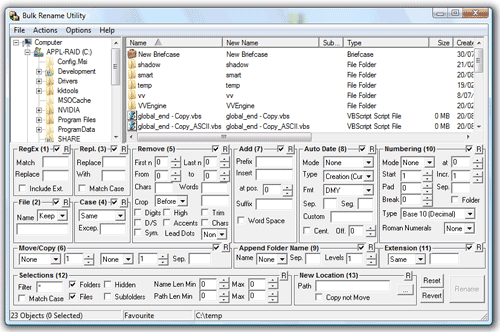
Introduction
Bulk Rename Utility is a free file renaming software for Windows. Bulk Rename Utility allows you to easily rename files and entire folders based upon extremely flexible criteria.
Add date/time stamps, replace numbers, insert text, convert case, add auto-numbers, process folders and sub-folders....plus a whole lot more!
- Rename multiple files quickly, according to many flexible criteria.
- Rename files in many ways: add, replace, insert text into file names. Convert case, add numbers. Remove or change file extensions.
- Check the detailed preview before renaming.
- Rename photos using EXIF meta data (i.e. "Date Picture Taken", "Resolution" and other information embedded in all JPG photo files) Rename your holiday pictures from a meaningless dsc1790.jpg to Ne
...
Read more »

By Amer Ansari
Screen Recording Suite 2.4
Screen Recording Suite is a simple yet very powerful screen recording program. It can record all screen and audio activity on your computer: mouse movements, clicks, keyboard entries, and more – to any video file format (AVI, MP4, FLV, SWF, 3GP etc).
It could also work as a Webcam Recorder, helps you to record video and sound from Webcam, so you can record video on MSN, Skype, GTalk while you are making video calls with your friends.
Key features of Screen Recording Suite 2.4:
Record screen video with sound;
You are allowed to create schedule recording task;
You can pause and resume recording when you are start a recording task;
In options, you can control the size of Mouse hot spot;
Hide Desktop icon, screen saver and taskbar when recording;
...
Read more »
Category: System Tools |
Downloads: 5905 |
Added by: Administrator |
Date: 06-05-2012
| Comments (0)
Category: System Tools |
Downloads: 1967 |
Added by: Administrator |
Date: 16-11-2011
| Comments (0)

